The academic year WeekDate planner allows you to write all your recurring events only once, so you don't have to write them week after week in your planner. Then when something changes (which it ALWAYS does, doesn't it?!) you just change it once and you are done! No more flipping page to page, erasing or whiting-out what you've written when a recurring event changes. I'll walk you through the book and show you how it works.
The WeekDate academic year planner is A5 size, slim and VERY lightweight so it's easy to take with you everywhere in your bag. The chipboard cover provides a sturdy writing surface no matter where you are.
Under the chipboard cover is the colorful cover. This year I went with the blue Uncomplicated cover, because I would LOVE this year to be uncomplicated! (Although to be honest, so far it has been anything but!!) You can see all the cover colors here.
When you open the cover, this is what you see. There's a place to write your personal information. Also you can see the far right of the cover folds out to give you a place for information you need to keep at hand throughout the year, goals reminders, a dashboard for sticky notes, or however you like to use this space. It then folds in to mark your current page.
Here is the meat of the planner. The pages have the weeks printed August-July, with the days as vertical columns and an extra column at the right to write tasks and reminders.
Below the weekly pages is another space that has Monday through Sunday. This space is actually the inside of that blue cover you saw before. This area stays visible when you turn the weekly pages.
This allows you to write your recurring events in the space below the weeks, where you will see it all the time even when you turn the weekly pages. Below you can see an example of how to use this space.
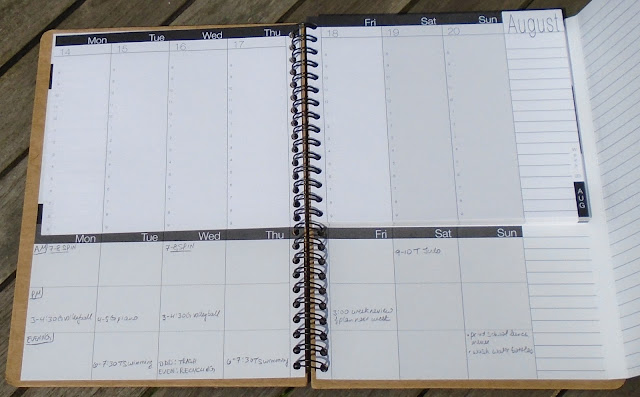
I don't know how well you can see what I've written, but I've divided each day's space into AM/ PM/ Evening. You could just as easily use the three divisions for yourself and family members, personal/ work, or any other way you like.
Here is where you write your recurring events like after school activities, clubs, classes, meetings, etc. Use pencil so if something changes you can update it easily. I even put routine tasks like printing the school lunch menu and washing water bottles every Sunday evening. At the bottom of Wednesday's column I wrote ODD: Trash/ EVEN: Recycling so I can see which weeks to put out which thing, without having to write it over and over again in my calendar!
So the idea is, your recurring events go at the bottom which is always visible, and your one-off scheduled events (like a dentist appointment, meeting, study session, etc) go on your weekly pages along with tasks, errands, etc.
Then you just look down your daily column to see what you've got going on each day. The wonderful thing is, even when you look ahead several weeks (like making the next dentist appointment, for example) you don't have to try to think of what you've got going on that week and possibly double-book; you can see right there what is already planned, so you can plan around those events. Genius!
You can also write reminders to yourself in your weekly pages of when it will be time to update the set schedule. For example when volleyball ends in November, I can write on that week's page "Last volleyball" so I know to erase that from the recurring schedule. In the spring I can write when softball starts, so I know to enter those times into the schedule.
There are lots of other features in the planner too. Every month there is a month grid calendar to give you the overview of the entire month, along with a page for notes, reminders, goals, events planning (like birthday parties or travel), etc.
Here's a feature I love: the Time Tracker. You can bubble in each day as it passes. I like to circle important days in red to see a countdown until the big day. You could also use this as a habit tracker: for example bubble in each day you exercise so you can see when you are keeping up your good habits and when you are slacking off!
There are also year overview calendars for 2017 and 2018.
And there are several notes pages in the back. Also every planner comes with a pencil and they are the BEST PENCILS! I have several I have collected over the years, and they are the most-stolen pencils in our house!
WeekDate is a small business run by Kay Odell, who basically runs the whole show herself! The planners are all printed in the USA.
For more information on WeekDate planners, and to order, see WeekDate.com.
Also don't forget to follow them on Facebook and Instagram!
Thanks again so much to Kay for this amazing planner!
Photos published with permission from WeekDate.






